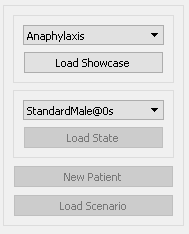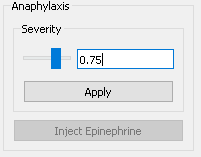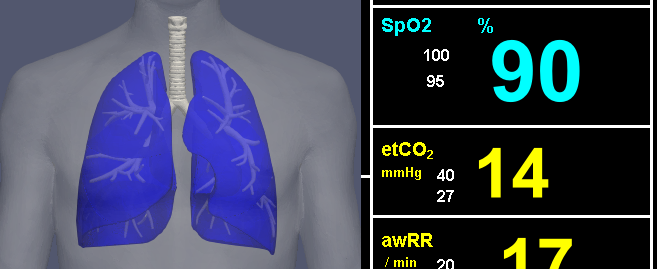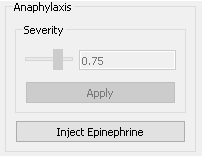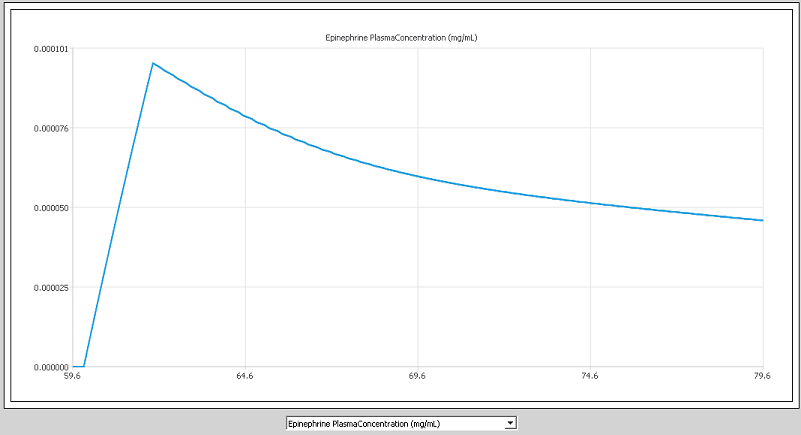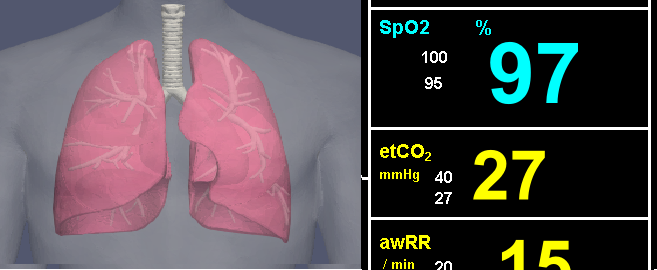Anaphylaxis Showcase Scenario
Anaphylaxis is a serious, potentially life threatening allergic reaction with facial and airway swelling. It is an immune response that can occur quickly in response to exposure to an allergen. The immune system releases chemicals into the body that cause the blood pressure to drop and the airways to narrow, blocking breathing. Anaphylaxis is treated with an injection of epinephrine. The anaphylaxis is rapidly reversed by the drug, allowing patient vital signs to return to normal.
For this scenario, anaphylaxis is simulated by applying an airway obstruction that represents the blocked airways caused by swelling. The tidal volume will drop due to a lack of airflow into the lungs. The lack of oxygen leads to falling oxygen saturation levels. This is visualized both through plotting the information and changing the color of the lungs to represent the change from pink healthy oxygenated lungs to blue oxygen-deprived tissue. Epinephrine can then administered to the patient in the scenario. The vital signs will recover in response to the drug by reduction of the airway obstruction.
Scenario Walk Through
This section will walk you through executing the various actions provided. Note that Pulse is a dynamic physics based engine, and you are free to execute the actions their data values any way you want, and the simulation will model it appropriately.
You are free to reset the scenario, adjust simulation time, and return back to the initial menu at any time.
Example Execution
From the initial control set, select the Anaphylaxis item in the Showcase Scenario drop down box, and click 'Load Showcase'
Set the Anaphylaxis severity to 0.75 and click 'Apply'
The effects of the obstruction will take a few minutes. Uncheck the 'Real-Time Lock' box to allow Pulse to simulation these effects as fast as possible. You can switch between the various visualization tabs to see how the obstruction is affecting the engine. When the Oxygen saturation hits 90, Enable the 'Real-Time Lock'. Note the lung coloration on the ParaView tab.
Click the 'Inject Epinephrine' button to relieve the obstruction and uncheck the 'Real-Time Lock' box to allow Pulse to simulation these effects as fast as possible.
Note the Epinephrine blood concentration on the DataRequests Tab
The Oxygen Saturation will slowly return to normal and ParaView tab will show the lungs return to a healthy pink tone.