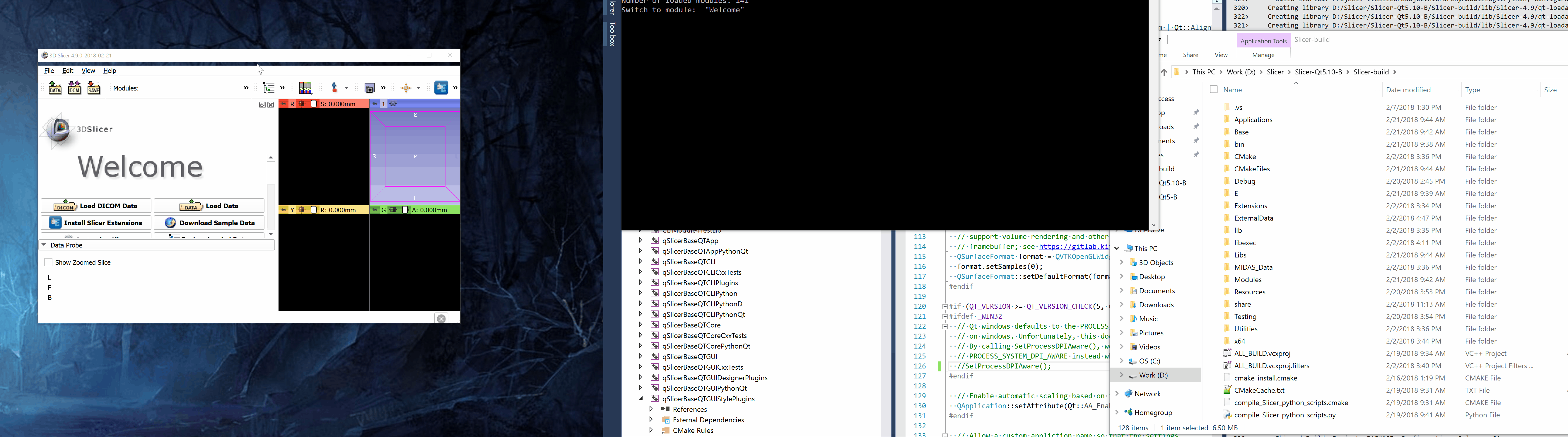BUG: Fix high DPI display on windows with multiple screens
Created by: vovythevov
The issue arises when displaying Slicer on multiple high dpi screens. A transparent bar is displayed below the toolbar and shifts the whole rendering. This comes from the Qt windows display plugin (QPA layer) that sets the windows dpi awarness to PROCESS_PER_MONITOR_DPI_AWARE by default. Although it is the appropriate value, Qt doesn't handle it properly. Unfortunately, there is no API to call to change the ProcessDPIAwarness value. We can however directly call the windows method SetProcessDPIAware() that will superseed the Qt call and set the ProcessDPIAwarness to PROCESS_SYSTEM_DPI_AWARE instead which solves the issue.
For reference: http://doc.qt.io/qt-5/qpa.html https://msdn.microsoft.com/en-us/library/windows/desktop/dn280512(v=vs.85).aspx
For illustration:
Without the fix on a mirrored display:
The issue in a gif. On the left is one screen and on the right the other: